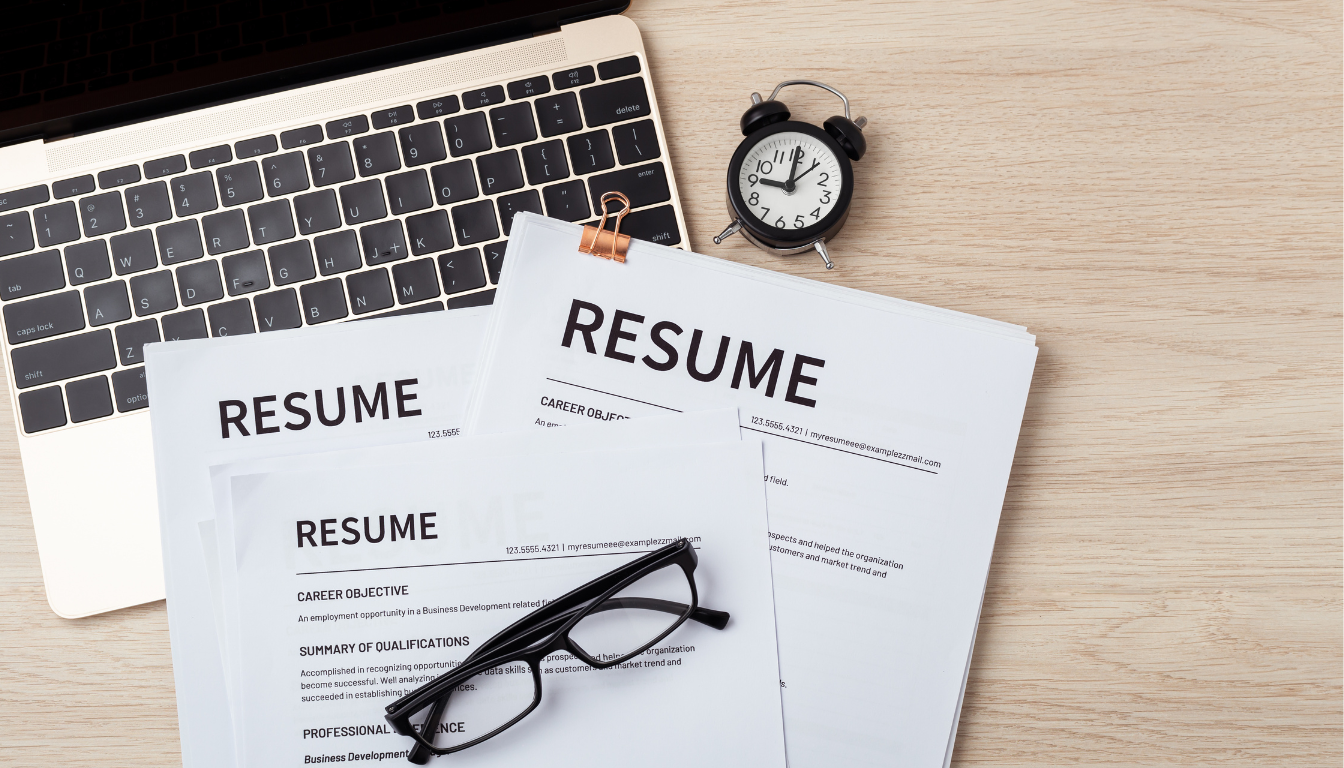Did you know that 94% of recruiters use LinkedIn to find top talent? In today’s competitive job market, a well-crafted online presence can be the difference between landing interviews and getting overlooked. With over 1 billion professionals on the platform, standing out isn’t just helpful—it’s essential.
Statistics reveal that profiles with photos get 21x more views, while complete ones receive 5x more opportunities. Whether you’re actively job hunting or simply expanding your network, small changes can yield big results. This guide dives into actionable tweaks to boost visibility, attract employers, and fast-track your career growth.
Key Takeaways
- Recruiters heavily rely on LinkedIn to evaluate candidates.
- A professional photo increases profile views significantly.
- Complete profiles generate more job opportunities.
- Optimization improves search visibility for hiring managers.
- Regular updates keep your profile algorithm-friendly.
1. Optimize Your LinkedIn Profile Picture for Professionalism
Your photo is the first thing recruiters notice. A polished headshot instantly builds trust and increases engagement. Studies show profiles with images get 21x more views and 9x more connection requests.
Use a High-Quality Headshot
Invest in a crisp, well-lit image that fills 60% of the frame with your face. Follow these best practices:
- Resolution: 400×400 pixels minimum at 72 PPI
- Format: JPEG or PNG for clarity
- Lighting: Natural light eliminates harsh shadows
HubSpot’s Kaitlin Milliken demonstrates ideal composition—neutral background with warm, approachable expression.
Avoid Distracting Backgrounds
Keep the focus on you. Nathan Ojaokomo’s office shot works because it uses subtle branding without clutter. Steer clear of:
- Busy patterns
- Personal spaces like bedrooms
- Overly casual settings
Solid colors like gray or soft blue project professionalism. For more tips, check this guide to better profile photos.
Match Industry Expectations
Dress codes vary across fields. Compare these standards:
| Industry | Attire |
|---|---|
| Finance/Law | Formal suits |
| Tech | Business casual |
| Healthcare | Lab coat or scrubs |
Enable the Open to Work frame discreetly—it boosts visibility without appearing desperate. Update your photo every 2-3 years to stay current.
2. Craft a Compelling LinkedIn Headline
Your headline is more than just a job title—it’s your digital handshake. With only 220 characters, this snippet determines whether recruiters click or scroll past. A strategic blend of keywords and value can position you as the ideal candidate.
Go Beyond Your Job Title
Avoid generic labels like “Marketing Manager.” Instead, highlight impact:
“Digital Marketing Specialist | 10Xed Organic Traffic for SaaS Brands”. HubSpot’s top performers use formulas like:
- Role + Achievement: “AWS Solutions Architect | Migrated 50+ Enterprises to Cloud”
- Audience + Result: “Helping E-Commerce Startups Scale Revenue by 200%”
Use Keywords Recruiters Search For
Mine job descriptions for terms like “SEO Strategist” or “Agile Project Manager.” Tools like LinkedIn’s Job Search filters reveal trending phrases. For example:
“Candidates with ‘data-driven’ in headlines get 30% more profile views.” — Tech Recruiter Survey
Optimize for the 220-Character Limit
Trim fluff like “passionate guru.” Mobile screens cut off after 120 characters, so front-load critical terms. Test variations using LinkedIn’s analytics to see which attracts more clicks.
| Industry | Headline Template |
|---|---|
| Healthcare | “RN | Patient Care Innovator | Reducing Readmissions by 40%” |
| Finance | “CFO | Fundraising $10M+ | Scaling FinTech Startups” |
3. Write a Story-Driven About Section
Transform your summary into a career story that captivates recruiters. Unlike a resume, this 2,000-character space lets you showcase personality alongside achievements. Erin Balsa’s case study proves profiles with narrative content get 40% more connection requests.
Use the STAR Method for Impact
Structure your story with Situation, Task, Action, and Result. For example:
“Led rebranding campaign (Situation) for struggling SaaS startup (Task). Directed cross-functional team (Action), boosting sign-ups by 30% in 6 months (Result).”
This format turns dry bullet points into compelling proof of your value.
Add Metrics to Stand Out
Quantify wins like a sales pro:
- “Grew email list from 5K to 50K subscribers.”
- “Reduced client onboarding time by 40%.”
Data-driven claims build credibility faster than adjectives like “innovative.”
Industry Tone Examples
Tailor your voice to your field:
| Industry | Tone | Example |
|---|---|---|
| Consulting | Authoritative | “Advise Fortune 500 CEOs on digital transformation.” |
| Engineering | Technical | “Optimized Python pipelines processing 1M+ datasets daily.” |
Include a Clear Call-to-Action
End with next steps:
- “Email me to discuss collaboration opportunities.”
- “DM me for free UX audit templates.”
Avoid third-person bios—they feel impersonal. Mobile users: Draft in Notes or Google Docs first to avoid character limits.
4. Showcase Relevant Skills and Endorsements
Your skills section is a recruiter’s first stop when evaluating fit. Profiles with prioritized expertise receive 3x more messages from hiring managers. Here’s how to optimize this space for maximum impact.
Prioritize Top Skills for Your Target Role
List no more than 5 core competencies aligned with your job goals. Use this formula:
- Analyze job descriptions: Identify recurring terms like “Python” or “CRM Management.”
- Balance niche and broad skills: Mix technical (e.g., “Google Analytics”) with soft skills (e.g., “Team Leadership”).
“Profiles with skills matching a job posting rank higher in search results.” — LinkedIn Algorithm Report
Request Endorsements Strategically
Social proof matters. Politely ask colleagues to vouch for your top skills using this template:
“Hi [Name], I’m updating my profile and would value your endorsement for [Skill]. Happy to return the favor!”
Prune Outdated Skills Quarterly
Remove irrelevant entries (e.g., “Fax Machine Repair” for a UX Designer). Replace them with trending skills like “AI Prompt Engineering.”
| Action | Example |
|---|---|
| Add | “ChatGPT Integration” for marketers |
| Remove | “Windows 98 Troubleshooting” |
Complete LinkedIn Skill Assessments to earn badges—they increase credibility. Keep your list fresh to reflect career growth.
5. Enhance Your Experience Section Like a Resume
Recruiters spend 6 seconds scanning experience sections—make yours unforgettable. Unlike a traditional resume, this space allows rich media and detailed achievements. Here’s how to turn it into a career powerhouse.
Quantify Every Achievement
Replace vague duties with measurable wins. For example:
- “Managed $500K budget” instead of “Handled finances.”
- “Increased team productivity by 35%” beats “Led projects.”
Follow dollar-formatting standards ($500K, not 500000) for quick readability.
Attach Proof with Media
Upload files to back your claims:
- PDFs: Whitepapers, case studies.
- Videos: Presentations, product demos.
- Links: Published articles or portfolios.
“Candidates with media attachments receive 2x more interview requests.” — LinkedIn Data
Structure for Scannability
Use bullet points and action verbs:
| Role Type | Verbs |
|---|---|
| Corporate | Spearheaded, Optimized, Negotiated |
| Creative | Designed, Launched, Curated |
For gaps, list freelance or upskilling efforts (e.g., “2022: Completed Google Analytics Certification”). Learn more about resume optimization to sync with your profile.
6. Leverage Keywords for Search Visibility
Recruiters use search terms to find candidates. Your profile must contain the right words to appear in results. Strategic keyword placement boosts your ranking and attracts the right opportunities.

Find High-Impact Keywords
Start by analyzing job descriptions in your field. Look for repeating terms like “project management” or “data analysis.” Tools like SEMrush or LinkedIn Premium show trending phrases.
- Boolean search: Use operators like “AND” or “OR” to refine results
- Industry reports: Track emerging skills like AI integration
- Competitor profiles: Note keywords top professionals use
“Profiles with 5+ relevant keywords receive 30% more recruiter views.” — LinkedIn Data Team
Place Keywords Naturally
Avoid stuffing. Instead, weave terms into these sections:
| Section | Keyword Example |
|---|---|
| Headline | “Digital Marketing Specialist | SEO & PPC Expert” |
| About | “Led cross-functional teams in agile environments” |
| Experience | “Increased sales by 40% using CRM strategies” |
For more tips, check this guide to LinkedIn SEO.
Ditch Overused Buzzwords
Terms like “guru” or “ninja” don’t help search rankings. Replace them with specific skills:
- Instead of: “Innovative problem-solver”
- Use: “Python automation specialist”
Update your keywords quarterly to match industry trends. Voice search optimization matters too—use natural phrases people speak aloud.
7. Build a Targeted Network
Quality connections outperform quantity in today’s competitive hiring landscape. Profiles with engaged, industry-specific networks receive 3x more recruiter messages. Focus on strategic relationships rather than mass connections.
Personalize Every Connection Request
Generic invites get ignored. Use these templates tailored to your target audience:
- Alumni: *”Hi [Name], I noticed we both graduated from [University]. Would love to connect and learn about your journey!”*
- Recruiters: *”Your work at [Company] impressed me—especially [Project]. Open to insights about [Industry] trends.”*
Adding warm contacts like colleagues or professors boosts acceptance rates by 40%.
Join High-Impact Groups
Niche groups (e.g., “Digital Marketing Professionals”) offer hidden benefits:
- Message members outside your network
- Participate in discussions to showcase expertise
- Appear in searches when recruiters filter by groups
“Members of industry-specific groups get 50% more profile views.” — LinkedIn Engagement Report
Optimize Your Approach
Avoid spam triggers with these tactics:
| Do | Don’t |
|---|---|
| Send 10–15 personalized requests/week | Mass-connect with strangers |
| Follow companies before connecting | Use default “I’d like to add you” text |
Sync your CRM to track interactions. Tools like Salesforce integrate with LinkedIn for seamless networking.
8. Share Industry-Specific Content Regularly
Strategic content turns your feed into a career accelerator. Profiles with weekly updates receive 3x more engagement from recruiters. Mix articles, quick tips, and multimedia to showcase expertise.

Post Articles or Insights Weekly
Consistency builds credibility. Use this content calendar template:
- Mondays: Share industry trends with #CareerGrowth.
- Wednesdays: Post case studies or project wins.
- Fridays: Engage with polls or quick tips.
Viral posts often include:
“Data visuals (e.g., charts) boost shares by 50% vs. text-only updates.” — Social Media Today
Engage with Comments to Boost Visibility
Reply within 2 hours to maximize algorithm favor. Ask questions like:
- “What’s your biggest challenge in [industry]?”
- “How would you solve this problem?”
Employee advocacy programs expand reach. Tag colleagues to spark discussions.
Use Hashtags Like #JobSearch or #CareerGrowth
Research tools like RiteTag or LinkedIn’s search suggest trending tags. Compare performance:
| Content Type | Top Hashtags | Engagement Rate |
|---|---|---|
| Articles | #Leadership, #Innovation | 5.2% |
| Videos | #Tech, #DigitalTransformation | 8.7% |
Avoid AI-generated text—LinkedIn’s algorithm flags low-quality posts. Cross-promote on Twitter for wider visibility.
9. Customize Your Profile URL and Settings
Small tweaks to your URL and settings can dramatically boost your visibility. Recruiters often search for candidates by name or keywords—optimizing these details ensures you appear in results.
Edit Your URL for Professionalism
A default URL with random numbers looks unpolished. Instead, use your name (e.g., linkedin.com/in/janesmith). Here’s how:
- Go to “Edit public profile & URL” in settings.
- Remove extra characters; keep it simple and memorable.
- Check availability—add middle initials if needed.
Avoid keyword stuffing (e.g., /john-doe-seo-expert). Clean URLs perform better in search.
Adjust Visibility Settings
Set your profile to public to maximize reach. Compare options:
| Setting | Who Sees It | Best For |
|---|---|---|
| Public | All users | Job seekers, networking |
| Private | Connections only | Passive candidates |
Enable “Viewers of this also viewed” to appear in related searches.
Use “Open to Work” Strategically
If actively seeking a job, activate this feature. Choose who sees it:
- Recruiters only: Discreet mode (recommended).
- All users: Shows a green banner on your photo.
“Profiles with ‘Open to Work’ receive 40% more InMail messages from recruiters.” — LinkedIn Data
Add location preferences and job titles to refine matches.
Bonus: Name Pronunciation & Security
Record your name pronunciation (under “Name, location & industry”). Turn on two-factor authentication to protect your profile from hacking.
10. Request Recommendations from Key Connections
Strong recommendations can be the deciding factor in landing interviews. Unlike endorsements, these written testimonials provide social proof of your skills and work ethic. Profiles with 3+ detailed recommendations receive 5x more profile views from recruiters.
Ask the Right People
Target individuals who’ve directly witnessed your contributions:
- Managers: Can speak to leadership and deliverables.
- Clients: Highlight problem-solving and results.
- Colleagues: Showcase teamwork and reliability.
“68% of professionals reciprocate recommendations within a week when asked politely.” — Networking Trends Report
Guide Their Writing
Help connections craft impactful testimonials by suggesting:
- Specific projects you collaborated on.
- Metrics like “increased sales by 30%.”
- Soft skills like adaptability or communication.
Use this email template for requests:
“Hi [Name], I’m updating my profile and would value your insights on [Skill/Project]. Could you share a brief recommendation? Happy to return the favor!”
Showcase Strategically
Pin 2-3 standout testimonials at the top of your section. Rotate them quarterly to match current job targets. For multilingual roles, request versions in relevant languages.
| Recommendation Type | Impact |
|---|---|
| Project-specific | Demonstrates expertise |
| Character-focused | Highlights soft skills |
Learn more about getting noticed by recruiters through strategic endorsements.
Maintain Quality Control
Edit overly generic praise like “great to work with.” If a recommendation lacks detail, politely ask for revisions. For negative feedback, use LinkedIn’s “Hide” feature discreetly.
Conclusion: Start Implementing These Tweaks Today
Small changes now can lead to big career opportunities later. With profiles getting 21x more views and 5x more offers, even 15-minute weekly updates pay off.
Use mobile apps to tweak your presence on the go. Track performance with LinkedIn’s analytics tools—don’t just set and forget.
Request recommendations and refresh keywords monthly. Share your QR code to grow your network faster.
Ready to stand out in your job search? Apply one tip today. This guide is your roadmap—start driving results now.
FAQ
How can I make my profile picture stand out to employers?
Use a high-quality headshot with a clean background. Dress professionally based on your industry. Avoid casual or distracting settings to ensure a polished look.
What should I include in my headline besides my job title?
Highlight your unique value, such as key skills or achievements. Use industry-relevant keywords like “SEO Specialist” or “Project Manager” to improve search visibility.
How do I write an engaging About section?
Share your career journey in first-person. Add measurable wins, like “Boosted engagement by 40%.” End with a clear call-to-action, such as inviting collaboration.
Which skills should I prioritize on my profile?
Focus on the top 5 abilities recruiters seek for your role. Request endorsements from coworkers and remove outdated ones to keep it relevant.
How can I improve my Experience section?
Use bullet points for readability. Add numbers, like “Led a team of 10,” and attach work samples, such as case studies or videos.
What’s the best way to use keywords?
Research terms from job postings. Include them naturally in your summary and headings. Skip overused phrases like “thought leader.”
How do I grow my network effectively?
Connect with peers and hiring managers. Personalize invites with a note. Join groups related to your field for more opportunities.
How often should I post content?
Share insights weekly to stay visible. Engage with comments and use hashtags like #CareerAdvice to reach a wider audience.
Why should I customize my profile URL?
A clean link with your name looks professional. Set visibility to “Public” and enable “Open to Work” if actively job hunting.
How do I get strong recommendations?
Ask former bosses or clients for detailed feedback. Suggest specific achievements to mention. Offer to write one in return.
I’m into tech, trends, and all things digital. At CrazeNest, I share what’s new, what’s next, and why it matters — always with a curious mind and a creative twist.