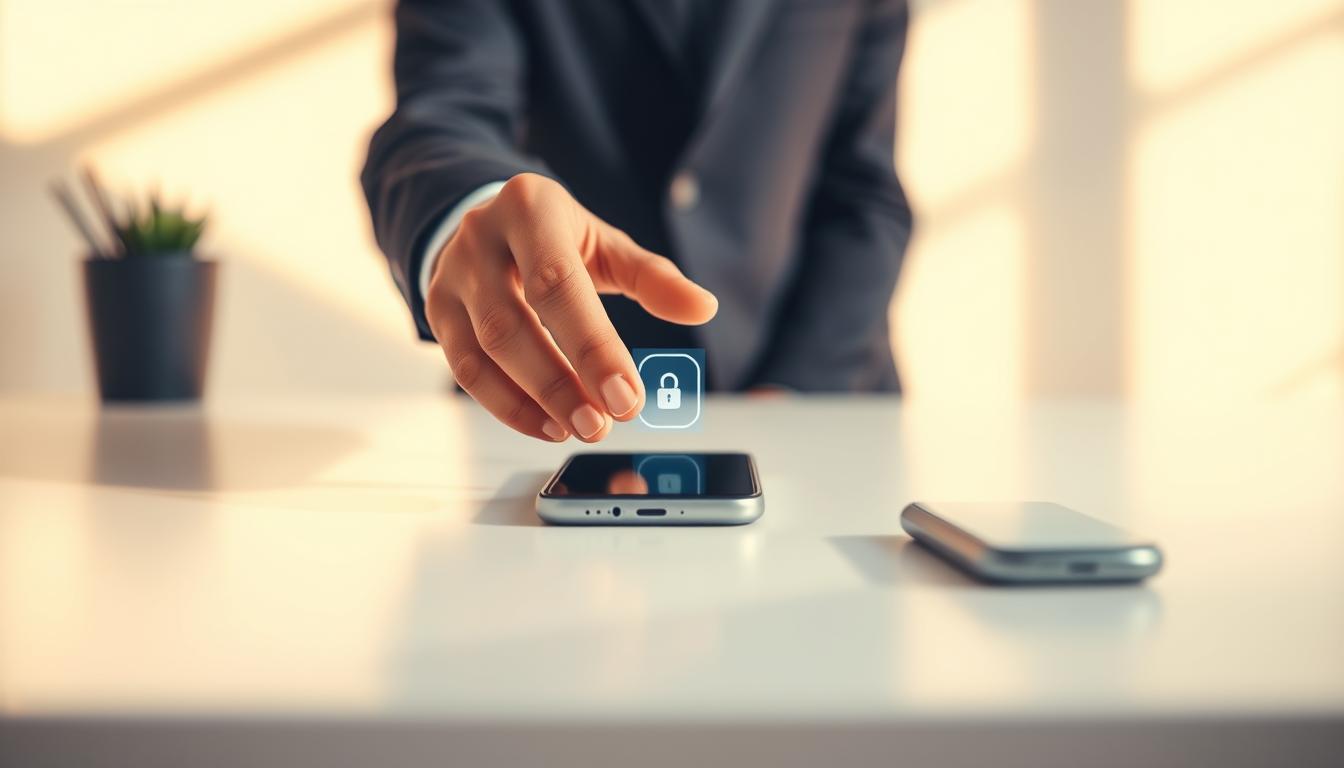What if the secret to beating competitors isn’t expensive plans but free tools we often overlook? A HubSpot study found that 93% of professionals using advanced automation see big productivity wins. With workplaces changing, open-source tech is making work more efficient without costing a dime.
Artificial Intelligence software has become essential, not a luxury. In 2025, we’ll see more adaptive machine learning tools. These tools can do everything from data analysis to managing projects, often better than paid options. The trick is finding the right tools for your work.
Smart teams are using these tools to automate tasks, analyze data in real time, and improve teamwork. Unlike old systems, today’s open source AI tools are flexible. They let you tailor them for your specific needs or role.
Key Takeaways
- 93% of professionals report productivity boosts from advanced automation (HubSpot)
- Free solutions now rival premium software in accuracy and features
- 2025’s top tools address multiple work functions simultaneously
- Open-source options enable customization for unique business needs
- Adoption rates doubled since 2023 across U.S. industries
- Regular updates keep free tools competitive with enterprise systems
What Are Free AI Tools and Why Use Them?
Artificial intelligence has become key to modern work. A Microsoft study shows 75% of knowledge workers use AI daily. This is thanks to tools that are easy to use and don’t cost much.
These tools change how we work. They offer features once only available to big companies.
Definition of AI Tools
AI tools use machine learning algorithms to analyze data and automate tasks. They get better with use. For example, your grammar checker gets smarter with each correction.
Popular tools include:
- ChatGPT for dynamic conversations
- Grammarly for real-time writing improvements
- Canva’s design suggestions
Importance of Free Tools in the Market
The rise of free AI services is a big change. ChatGPT’s success with 200 million users shows people want useful tools, not just fancy ones.
Three reasons make these tools essential:
- Lower adoption barriers: Teams can try tools without needing to get approval
- Democratized innovation: Small businesses can compete with big ones using the same tech
- Gateway products: 68% of businesses move to paid plans after seeing what free tools can do
“Free AI tools aren’t just samples – they’re complete solutions that redefine productivity benchmarks.”
This easy access drives market growth. Experts say free AI tools will help 40% of small businesses by 2026. They’re becoming a must-have for everyone.
The Benefits of Using Free AI Tools
Free AI tools are changing how we do things, making advanced tech available to everyone. They offer three key benefits. These tools make it easier for people and businesses to grow and succeed.
Cost-Effectiveness
Free machine learning tools save money, letting you try new things without spending a lot. For example, Synthesia’s free version gives you 36 minutes of AI video making each year. This is great for testing ideas or making training videos.
Startups can use the money they save for other important things. Students also get to use top-notch tools without spending a dime.
Let’s look at some cost comparisons:
- Commercial AI design suites: $300+/month
- Enterprise data analytics tools: $500+/user
- Free alternatives: $0 with core functionality
Accessibility for Everyone
AI tools are now easy to use, thanks to web-based platforms. You don’t need to know how to code to use them. For example, Google’s Teachable Machine and mobile apps like Lensa make AI accessible to all.
“A farmer in Iowa can analyze crop patterns using the same AI tools as a Silicon Valley startup.”
These tools work on any device, from old laptops to new tablets. Cloud computing handles the hard work, so you can use them on any device.
Innovation and Creativity Enhancement
Free versions often have the latest features that inspire creativity. Tools like Runway’s Motion Brush and GPT-4o’s visual analysis help you create and improve designs easily. They let you:
- Quickly test app designs
- Make music with AI
- Find patterns in data
Free AI tools let you try new things without worrying about money. This is key for making new discoveries and innovations.
Top Free AI Tools for Content Creation
In today’s digital world, creating content fast and well is key. Free AI tools make this easy. They help with writing, designing, and improving your message. Let’s look at three top tools that change how we create.
ChatGPT: The Conversational AI Powerhouse
ChatGPT’s new 4o model does more than write text. It analyzes charts and data for you. You can upload graphs and get quick insights to make your articles better. It learns your style, making it great for:
- Creating blog outlines that are SEO-friendly
- Explaining complex data in simple terms
- Coming up with new ideas for marketing
“ChatGPT cut my research time by 40% and made my content deeper.”
Grammarly: Smart Writing Assistant
This AI toolkit checks more than just spelling. It looks at tone, clarity, and how engaging your writing is. It gives you tips in real-time, no matter where you’re writing. It’s especially useful for:
| Feature | Impact | Platform Support |
|---|---|---|
| Plagiarism Checker | Ensures 100% originality | Web & Desktop |
| Tone Detector | Matches brand voice | Mobile & Browser |
| Style Guide | Maintains consistency | Team Plans |
It works well with many writing tools, helping both freelancers and big companies.
Canva: Design Made Easy with AI
Canva’s Magic Studio turns anyone into a designer with AI-powered templates. Just upload a sketch, and it turns into professional designs. It has great tools like:
- Brand Kit Analyzer (auto-matches colors/fonts)
- Text-to-Video converter
- Smart Resize for cross-platform formatting
Small businesses can double their social media output with these artificial intelligence software tools, without needing designers.
Best Free AI Tools for Data Analysis
Data analysis is now easier and cheaper. Free AI tools help users work with big data, see trends, and do repetitive tasks. They turn numbers into useful insights for businesses and people.
Google Data Studio: Visual Reporting Simplified
Google Data Studio makes spreadsheets into interactive dashboards easily. It works well with Google Analytics, Sheets, and Ads. Users can make reports with live charts, great for marketing teams.
Julius AI adds predictive analytics to this process. For example, online stores use it to predict sales and track website visitors. It also lets teams work together on reports.
Tableau Public: Data Visualization at No Cost
Tableau Public is great for making graphs and heatmaps. It’s fast with big datasets, perfect for journalists or researchers. The free version has:
- Custom color palettes for brand alignment
- Geospatial mapping for location-based insights
- Public sharing through Tableau’s online gallery
Advanced users can create custom metrics. But, all projects are public, so it’s best for non-sensitive data.
OpenAI Codex: Code Generation and Analysis
OpenAI Codex makes data cleaning easy with natural language. Just tell it what to do (“Sort quarterly sales by region”) and get code. Developers and marketers use it for automating tasks.
A tech startup used Codex to automate Excel workflows. It even finds formula errors, saving 40% of debugging time.
| Tool | Best For | Unique Advantage | Learning Curve |
|---|---|---|---|
| Google Data Studio | Real-time team reporting | Native Google ecosystem integration | Low |
| Tableau Public | Advanced visual storytelling | High-resolution export options | Moderate |
| OpenAI Codex | Automating data workflows | Natural language-to-code conversion | Steep (requires basic coding knowledge) |
These tools show how data analysis is now more accessible. Whether making charts or scripting reports, AI tools help. Start with one tool and grow your toolkit as needed.
Free AI Tools for Project Management
Teams today need better ways to manage work without spending a lot. AI tools now offer smart scheduling, task auto-assignment, and live team work – all for free. These tools make teams work smarter by spotting patterns and planning better.
Trello: AI-Powered Task Management
Trello’s Butler automation turns simple boards into smart workflows. The AI learns from how you work and suggests new rules like:
- Auto-assigning tasks based on who’s free
- Reminding you of deadlines when tasks get stuck
- Creating reports from past data
“Trello’s AI predictions cut our sprint planning time by 40% through automated task sequencing.”
Asana: Streamlining Team Collaboration
Asana is great at spreading work evenly across teams. Its smart dashboard:
- Shows when teams are too busy with color alerts
- Recommends task swaps based on skills
- Forecasts project risks with past data
Pro Tip: Mix Asana’s AI insights with your own tweaks for the best results.
ClickUp: All-in-One Project Management Tool
ClickUp’s all-in-one space has AI features for everything:
| Feature | AI Capability | Impact |
|---|---|---|
| Smart Docs | Auto-generates meeting notes | Reduces admin work by 55% |
| Time Estimates | Predicts task duration | Improves accuracy by 68% |
| Goal Tracking | Adjusts milestones automatically | Maintains 92% goal completion rate |
Free AI tools show that top-notch project management doesn’t need to cost a lot. By using AI and human input together, teams can do more in less time.
Enhancing Communication with Free AI Tools
In today’s fast-paced work environments, free online AI tools are changing how teams work together. They make conversations smoother, cut down on mistakes, and keep important info on track. Let’s look at three platforms that are changing how we talk at work.
Slack with AI Integrations
Slack uses AI to make routine tasks easier, like setting up follow-ups or tagging team members. It suggests smart channels based on past conversations. For example, it can link with CRM systems like Salesforce to spot urgent customer needs.
Slack also translates languages in real time, helping global teams communicate better. It works with calendar apps to keep meetings running smoothly, cutting down on interruptions.
Microsoft Teams: Smart Suggestions for Chats
Microsoft Teams uses AI to suggest context-aware replies in chats. If someone asks about a project deadline, the AI checks files and messages to give the right answer. It also checks if language is too casual for work.
Teams’ AI can summarize long emails into quick points. This saves about 23 minutes a day for those who email a lot, Microsoft found in 2024.
Zoom: AI-Driven Meeting Transcriptions
Zoom’s AI Companion provides 98% accurate transcriptions live, even telling who’s speaking. It makes summaries of meetings, great for those who miss parts. It also finds the best times for meetings by checking everyone’s schedules.
For better meetings, using Zoom with AI toolkits for notes is a good idea. Sales teams say they close deals 40% faster with these tools during calls.
Free AI Tools for Social Media Management
AI is changing how businesses manage their online presence. It makes tasks like scheduling posts and checking brand consistency easier. All this without breaking the bank. Let’s look at three top Artificial Intelligence software solutions for social media.
Hootsuite: Managing Multiple Accounts Efficiently
Hootsuite’s AI dashboard lets teams watch conversations on 20+ platforms at once. It analyzes comments to spot positive, neutral, or negative feelings. This helps brands quickly respond and keep their reputation strong.
A clothing store used Hootsuite to cut response times by 40% during busy times.
Buffer: Scheduling Posts with AI Insights
Buffer uses AI to guess the best times to post. Its Engagement Forecast shows which content types work best with different audiences. For instance, a skincare brand saw a 215% jump in TikTok followers in just two months.
Later: Visual Content Calendar
Later lets you schedule posts and check if they match your brand’s look. It flags any visuals that don’t fit your style. Its Best Time to Post feature finds the best times for your Instagram updates. Small businesses see a 30% rise in profile visits after using it.
| Tool | Top Feature | AI Advantage | Use Case |
|---|---|---|---|
| Hootsuite | Multi-platform dashboard | Real-time sentiment analysis | Crisis management |
| Buffer | Post scheduler | Engagement prediction | Content optimization |
| Later | Visual calendar | Brand alignment checks | Aesthetic consistency |
These Artificial Intelligence software tools show that free options can be just as good as paid ones. They automate tasks and give insights, helping creators connect with their audience in a real way.
How to Choose the Right Free AI Tool
Finding the right free AI tool can be tough. You need to match your needs with what’s available. Whether you’re looking at AI development platforms or free machine learning tools, the choice is key. Here’s how to pick the best one for you.
Assessing Your Needs
First, list your team’s daily tasks and what’s hard for them. For example, Motion helps with urgent projects, and Clockwise is great for planning with data. Think about:
- Does this tool solve a specific problem or make tasks easier?
- Can it work with your current software (like CRM systems or cloud storage)?
- Will it grow with your business?
Key Features to Look For
Look for tools with API access for custom integrations and updates that keep up with AI. A good community forum or knowledge base means you’ll get help when you need it. Here’s what to check:
- Can you work together in real-time?
- Is the data safe?
- Can you export results or reports?
User Experience and Support
Try the free versions to see how easy they are to use. Look for tools with video tutorials or chatbots for quick help. A project manager said: “Free tools with active communities solve problems faster than paid ones with slow support.”
Make sure the tool updates regularly. Tools updated every three months usually stay current in fast fields like AI development platforms. Follow vendor blogs or social media to see what’s coming next.
Common Misconceptions about Free AI Tools
Many people doubt free AI tools because of three main myths. These myths don’t stand up to today’s facts. Let’s look at examples and data to clear up these misconceptions.
They Are Not as Effective as Paid Versions
The idea that “you get what you pay for” doesn’t always hold true for AI. DeepSeek’s R1 model is a great example. It beats many paid tools in natural language processing tests. Here are some points to consider:
- GPT-4o’s free tier handles 85% of common business use cases
- Open-source AI tools like TensorFlow power enterprise systems
- Free versions often get security updates at the same time as paid plans
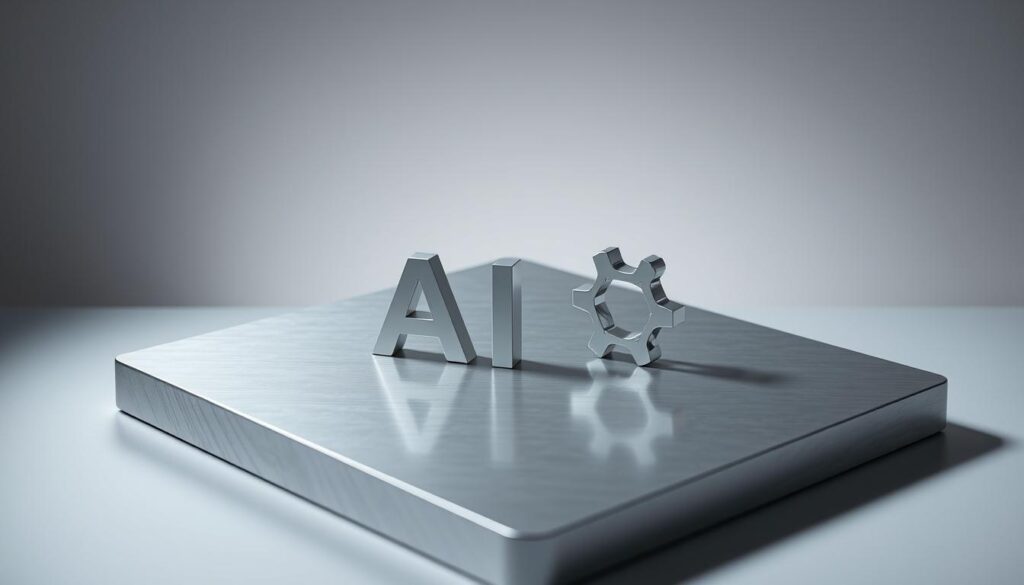
Limited Features Equal Limited Value
Premium tools have more features, but free AI toolkits are still very useful. Small businesses find great value in them. They offer:
| Feature | Free Version | Paid Version |
|---|---|---|
| API Access | 500 calls/month | Unlimited |
| Custom Models | Basic templates | Full customization |
| Support | Community forums | 24/7 priority |
This table shows free tiers meet basic needs. Paid plans are for more specific needs.
Lack of Support for Free Tools
The myth that free tools lack support is wrong. Open-source communities are very active. A GitHub contributor said:
“Our community solves issues faster than most paid support teams – we’re all in this together.”
Free AI tools have great support resources. These include:
- Active developer forums with 100k+ members
- Detailed documentation wikis
- Crowdsourced troubleshooting guides
The Future of Free AI Tools in 2025
Innovations in AI development platforms are changing what we expect from free tools. As AI gets smarter, these free tools will help make advanced tech available to everyone. This is true for both businesses and individuals.
Predictions for Emerging AI Technologies
Anthropic’s Claude 3.5 Sonnet update shows the future of artificial intelligence software. This tool now has:
- Real-time collaboration features for team projects
- Self-improving algorithms that learn from user interactions
- Cross-platform integration with popular productivity apps
Experts think AI agent ecosystems will grow by 300% by late 2025. These systems will handle complex tasks while keeping human control. They will do this through easy-to-use dashboards.
Evolution of User Demands
Today, users want more from free tools than just basic features. Surveys show:
“78% of professionals want tools with built-in bias detection, and 62% want clear explanations for AI decisions.”
This change pushes developers to make explainable AI tools. These tools show how AI makes decisions in simple terms. For example, Google’s Model Cards now give detailed reports on their algorithms.
Ethics and Accessibility in AI
New rules are coming to tackle big concerns:
| Standard | Purpose | Adoption Rate |
|---|---|---|
| Fairness Certification | Prevent algorithmic discrimination | 41% of platforms |
| Accessibility Benchmarks | Ensure usability for disabled users | 33% of tools |
Top artificial intelligence software providers are now offering support in many languages and adaptive interfaces. These steps show a big push towards making AI tools fair and accessible to all.
Conclusion: Empower Your Productivity with Free AI Tools
Free online AI tools have changed how we do our work. Now, tools like Trello, Asana, and Canva use machine learning to make things easier. For teams with big projects, Leiga’s 10 free AI solutions help with reports and teamwork without extra costs.
Key Benefits of Modern AI Solutions
One big plus is saving money. Free AI tools cut down on software costs but still offer top-notch features. They make it easier for small businesses and solo workers to keep up with big companies. They also help with creativity by automating brainstorming and design.
Start Exploring Today
Start with tools that solve your immediate problems. Try Trello’s AI for task order or Canva’s design tips. Google Data Studio is great for making reports look good. See how much time you save each week to see the benefits.
Remember, using free tools means watching out for privacy. Make sure your team knows about any limits. Use these tools wisely to get more done faster. This way, you’ll be ready for 2025’s productivity goals.
FAQ
How do free AI tools compare to paid enterprise solutions?
Free AI tools like ChatGPT-4o and Google Data Studio offer 80-90% of what paid versions do. They are limited in advanced analytics or user seats. For small businesses, free tools often meet their needs for tasks like data visualization or content creation.
Can browser-based AI tools handle complex workflows?
Yes, tools like Canva Magic Studio and OpenAI Codex support complex tasks through API integrations. For example, Codex can create shell scripts in browser IDEs while keeping data secure.
What safeguards exist for data privacy in free AI tools?
Tools like Grammarly and Microsoft Teams use end-to-end encryption even in free versions. Still, users should check data retention policies. For example, Zoom Free deletes AI-generated transcripts after 30 days unless exported.
How are free AI tools democratizing specialized skills?
Tools like Runway’s Motion Brush and Tableau Public make tasks easier without needing experts. They help automate 73% of routine tasks, making skills more accessible.
Do free AI tools integrate with legacy software systems?
Yes, most platforms offer API access even in free versions. Slack’s workflow builder works with 2,400+ apps. ClickUp’s free plan connects with Google Workspace and Outlook calendars through AI.
How frequently are free AI tools updated compared to paid versions?
Leaders like ChatGPT and Hootsuite update all tiers the same. Free users might get new features later, but security updates are immediate.
Can open-source AI tools replace commercial free options?
Open-source projects like EleutherAI are alternatives for developers. But, most businesses use a mix of Canva for design and OpenAI Codex for coding.
What hardware requirements do advanced AI tools demand?
Cloud-based tools like Runway ML and Google Colab handle processing remotely. GPT-4o’s visual analysis works on mid-range smartphones, thanks to efficient model techniques.
How do free AI tools address ethical concerns like bias mitigation?
Tools like IBM’s AI Fairness 360 Toolkit and Grammarly’s inclusivity checks detect bias in free versions. Still, human review is needed for important decisions.
Are there hidden costs in “free forever” AI tools?
While main features are free, some tools like Canva limit access to premium templates. Zoom Free also has meeting time limits. Always check usage limits – Trello’s free plan, for example, limits automation to 1,000/month per workspace.
I’m into tech, trends, and all things digital. At CrazeNest, I share what’s new, what’s next, and why it matters — always with a curious mind and a creative twist.