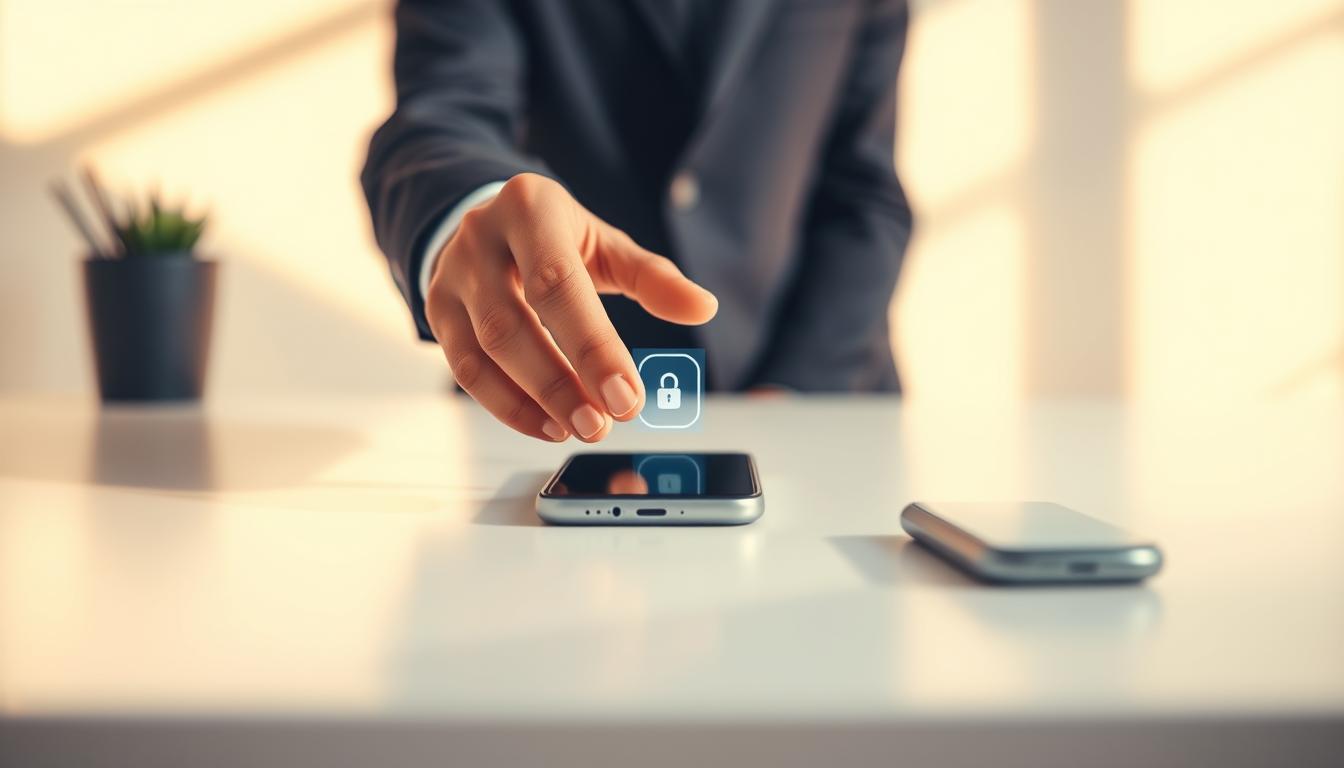In today’s world, we are all connected more than ever. Have you wondered if your devices are safe from online threats? Keeping your gadgets secure is now a must, as the digital world changes fast. Whether it’s your phone or work laptop, knowing how to protect them is key.
This article will show you how to keep your devices safe. We’ll cover strategies to protect against online dangers. This way, you can stay safe and keep your privacy intact.
Understanding the Importance of Device Security
In today’s digital world, understanding online threats is key to keeping your info safe. The internet is full of dangers like malware, ransomware, and phishing scams. Knowing about these threats helps you protect your devices from cyber threats.
What are Online Threats?
Online threats come in many forms, each with its own goal. Malware can harm your device and steal your data. Ransomware locks your files, asking for money to unlock them. Phishing scams try to get your personal info. It’s important to know these threats to defend against cyber attacks.
Impact of Cyber Attacks on Individuals and Businesses
Cyber attacks can cause big problems. For people, it can lead to financial loss and stress. Businesses might lose reputation, face legal issues, and struggle to keep running. But, you can prevent these problems. By following tips like those on protecting your devices from cyber threats, you can stay safe.
Best Practices for Password Management
Keeping your devices safe from cyber threats starts with good password management. It’s all about making strong passwords that are hard to guess but easy to remember. This is the first step in protecting your personal info.
Creating Strong Passwords
In today’s digital world, strong passwords are key to keeping your info safe. A good password should be at least 16 characters long. It should mix uppercase and lowercase letters, numbers, and special characters.
Don’t use personal info that’s easy to find online. Instead, pick phrases or sentences that are hard to guess but easy to remember. This way, you boost your security and follow the best password management practices.
Utilizing Password Managers
Password managers are a big help in keeping your security strong. They store and organize your passwords, letting you use unique ones for each account. This way, you don’t have to remember every password.
Using a password manager lets you focus on other security aspects. For more tips, check out resources on best practices for password management.
Importance of Two-Factor Authentication
Two-factor authentication (2FA) adds a crucial layer of security to your online presence. It asks for a second verification, like a text message or app confirmation, in addition to your password. Without 2FA, your accounts are at risk.
Adding 2FA makes your accounts much safer. It’s a key part of effective online security and follows the best password management practices.

Keeping Software and Operating Systems Updated
Regular software updates are key to keeping devices safe. They help fix security holes that hackers might use. If your software is outdated, it can let malware in and steal your data. So, it’s important to keep up with the latest updates.
The Risks of Outdated Software
Not updating software and operating systems can put you at risk. Here are some dangers:
- Increased vulnerability to malware attacks
- Exploitation of known security flaws
- Loss of compatibility with critical applications
- Potential data breaches and identity theft
These risks show why keeping software up to date is so important. New cyber threats pop up all the time. If your software is old, you’re not protected against these threats.
How to Set Up Automatic Updates
Setting up automatic updates means your system gets the latest security fixes without you having to do anything. Here’s how to do it for both operating systems and apps:
- Navigate to the settings menu on your device.
- Find the update section, usually called “Updates” or “Software Update.”
- Turn on automatic updates by choosing the right option.
- For apps, check their settings to turn on auto-updates if they have it.
By keeping your updates current, you lower the risks of outdated software. This makes your device safer from cyber threats.
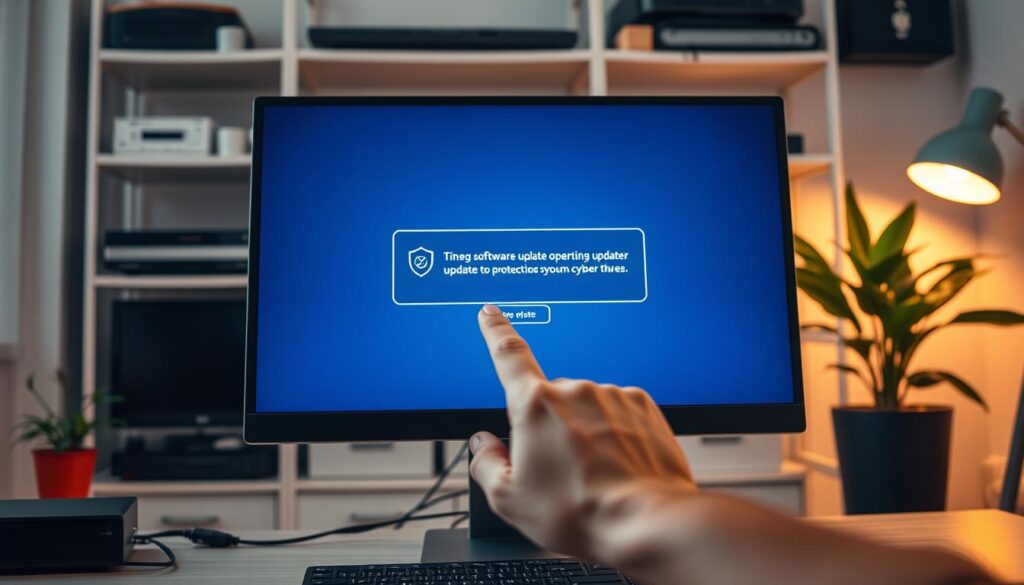
Using Antivirus and Anti-Malware Solutions
Using antivirus and anti-malware solutions is key to keeping devices safe from cyber threats. These tools act as a first defense, offering many benefits for security. They help keep personal info safe and manage threats well.
Benefits of Antivirus Software
Antivirus software does more than just fight viruses. It protects against many types of malware, like spyware and ransomware. The main benefits are:
- Real-time Protection: It always watches your system for new threats.
- Scheduled Scans: It automatically checks for and removes hidden malware.
- Safe Browsing Features: It blocks harmful websites while you’re online.
- Easier Recovery: It helps quickly fix your system after a malware attack.
Recommended Antivirus Programs
Picking the right antivirus is crucial for good cybersecurity. Here are some top antivirus programs:
| Antivirus Software | Key Features | Price (Annual) |
|---|---|---|
| Norton Antivirus | Real-time threat detection, VPN, 100% virus protection promise | $39.99 |
| Kaspersky Antivirus | Web protection, anti-phishing, and secure online banking | $59.99 |
| Bitdefender | Multi-layer ransomware protection, VPN, anti-tracker | $29.99 |
| McAfee Total Protection | Identity theft protection, secure browsing, file encryption | $34.99 |
Setting Up a Secure Home Network
Creating a secure home network is key to protecting your digital world. With more of us using Wi-Fi, knowing how to keep it safe is crucial. A weak network can let hackers in and steal your personal info.
Importance of Wi-Fi Security
Wi-Fi security is very important. A weak network is like an open door for hackers. They can steal your data, install malware, or even get to your money. So, it’s vital to make your Wi-Fi secure.
Tips for Securing Your Router
Here are some tips for securing your router to make your network safer:
- Change your router’s name (SSID) to something unique and hard to guess.
- Make a strong password for your router. It should have at least 12 characters, including letters, numbers, and symbols.
- Use WPA2 or WPA3 security settings. They are safer than older ones like WEP.
- Create a guest network for visitors or IoT devices. Keep your main network safe.
- Turn on a firewall to block unauthorized access.
- Update all devices connected to the internet regularly. This keeps them secure.
For more tips on securing your network, see this resource. Following these steps can make your home network safer and reduce online threats.
Recognizing Phishing Attempts
It’s key to spot phishing attempts in today’s digital world. Phishing scams try to get your personal info through fake messages. Knowing the common scams helps you stay safe and guard your data.
Common Types of Phishing Scams
Cybercriminals use many ways to trick people. Here are some common methods:
- Email Phishing: Fake emails that look real, asking for your personal info.
- Spear Phishing: Targeted attacks on specific people or groups, using personal info.
- Clone Phishing: Legit emails are changed to include bad links or files.
- Smishing: Phishing through SMS, leading to fake websites.
How to Identify Suspicious Emails
Spotting fake emails is crucial. Look out for these signs:
- Unexpected requests for sensitive data or urgent actions.
- Poor grammar, misspellings, or unusual formatting.
- Generic greetings rather than personalized addresses.
Checking the sender’s identity is important. Always check links before clicking. Also, look at CRAZENEST’s privacy policy for tips on keeping your data safe.
Educating Yourself and Your Family on Cybersecurity
In today’s world, learning about cybersecurity is key for everyone. This is true, but even more so for family members who might face more online dangers. By teaching each other about keeping devices safe and following best practices, you can make your home safer online. It’s important to stay up-to-date with scams and how to keep personal info safe.
Sharing Knowledge and Best Practices
Start family talks about staying safe online. Everyone can share and learn from each other. Topics like spotting fake emails, using strong passwords, and being careful online are important. Also, help them use extra security like two-factor authentication.
By making cybersecurity a family effort, you create a culture of watchfulness and duty.
Resources for Ongoing Cybersecurity Education
There are many ways to learn more about cybersecurity threats. Websites with webinars, articles, and courses are great resources. For tips on staying safe online, check out this link. Using these resources helps keep your family informed and ready for new online dangers.
FAQ
What are common online threats to my devices?
Online threats include malware, ransomware, and phishing scams. Malware can harm your device and data. Ransomware locks your files. Phishing scams trick you into sharing sensitive info through fake emails or links.
How can I create strong passwords for my accounts?
For strong passwords, mix uppercase and lowercase letters, numbers, and special characters. Don’t use common words or easily guessed info like birthdays. Use a password manager to keep your passwords safe.
Why is updating software and operating systems important?
Updating software and operating systems is key. It closes holes hackers could use. Regular updates give you the latest security fixes, keeping your data safe.
What are the benefits of using antivirus software?
Antivirus software catches and removes threats, keeping your device safe. It stops malware and protects against cyber threats. Choose well-known antivirus programs for the best protection.
How can I secure my home Wi-Fi network?
Secure your home Wi-Fi by changing default router passwords and enabling WPA3 encryption. Also, check for unknown devices on your network. This keeps your network safe from unauthorized access.
What should I look for to identify a phishing attempt?
Look for unexpected messages asking for sensitive info, bad grammar, or weird links. Always check who sent the email. Be careful with attachments and links in emails.
How can I continue educating myself about cybersecurity?
Learn about cybersecurity through webinars, articles, and courses. Share what you learn with your family. This helps keep everyone safe online and keeps you informed about new threats and ways to protect against them.
I’m into tech, trends, and all things digital. At CrazeNest, I share what’s new, what’s next, and why it matters — always with a curious mind and a creative twist.